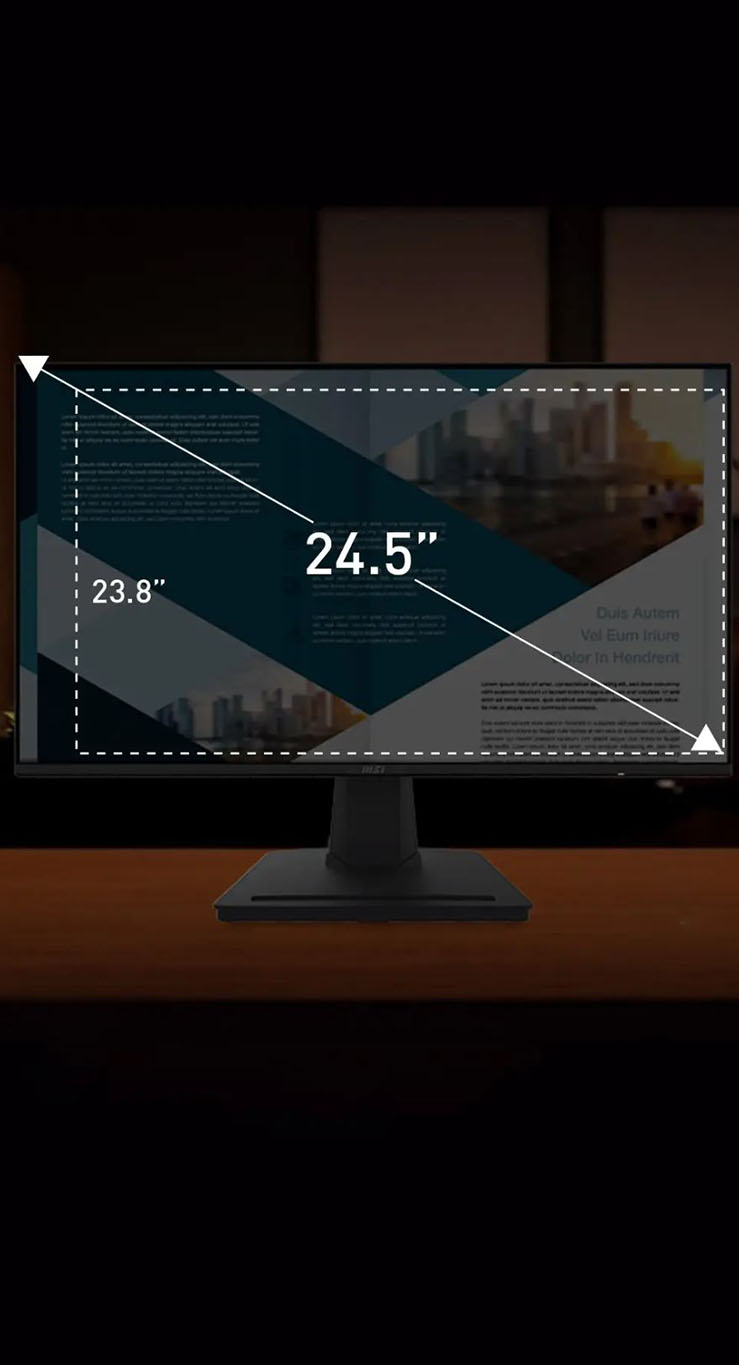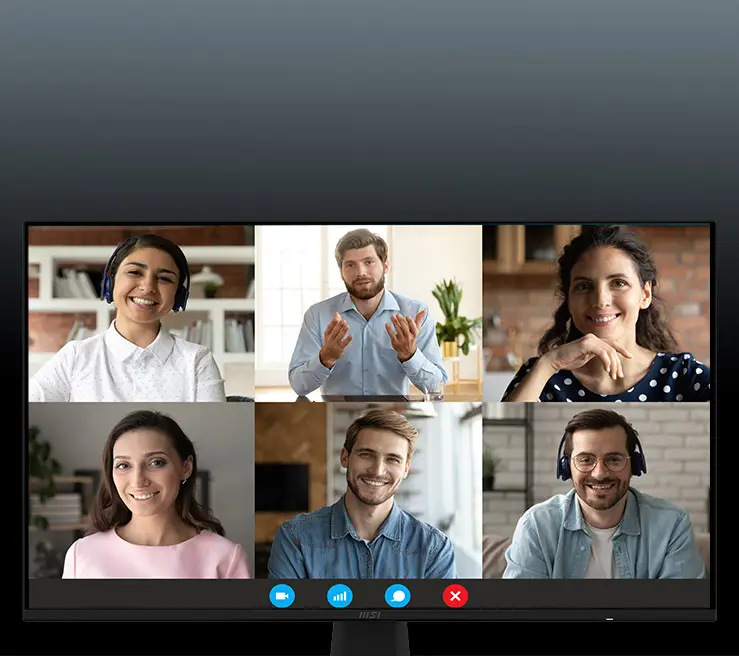THE OUTSTANDING 24.5" 100HZ EYESERGO BUSINESS MONITOR
24.5-Inch Monitor PRO MP252 Series maximizes focus and saves space. EyesErgo technology nurtures well-being through reduced strain and ergonomic design. We are elevating visuals and productivity with seamless hardware and software integration and embracing 100Hz refresh rate for future work.
|
24.5" SCREEN SIZEEnhance your visual experience with a 24.5-inch display without compromising on space. |
EYESERGOMSI EyesErgo Tech promotes eye health and comfort, enhancing user well-being. |
100HZ HIGH REFRESH RATEFlawless Flow, No more Stutters. Provides smoother and more responsive visuals. |
|
IPS PANEL 178° VIEWING ANGLEWith IPS Panel, users can enjoy bright colors from any angle. |
PRODUCTIVITY AND CONNECTIVITYBoost productivity with user-friendly features.
|
BROADENED DISPLAY - 24.5" SCREEN SIZE
SAME SPACE, UPGRADED CANVAS
Upgrade your visual experience to a 24.5-inch display while maintaining a compact footprint.

BE CONCENTRATED AND EFFICIENCTThe 24.5-inch screen is the best size for most office and home use desks that optimally aligns with human visual focus, providing an immersive and ergonomic experience. |
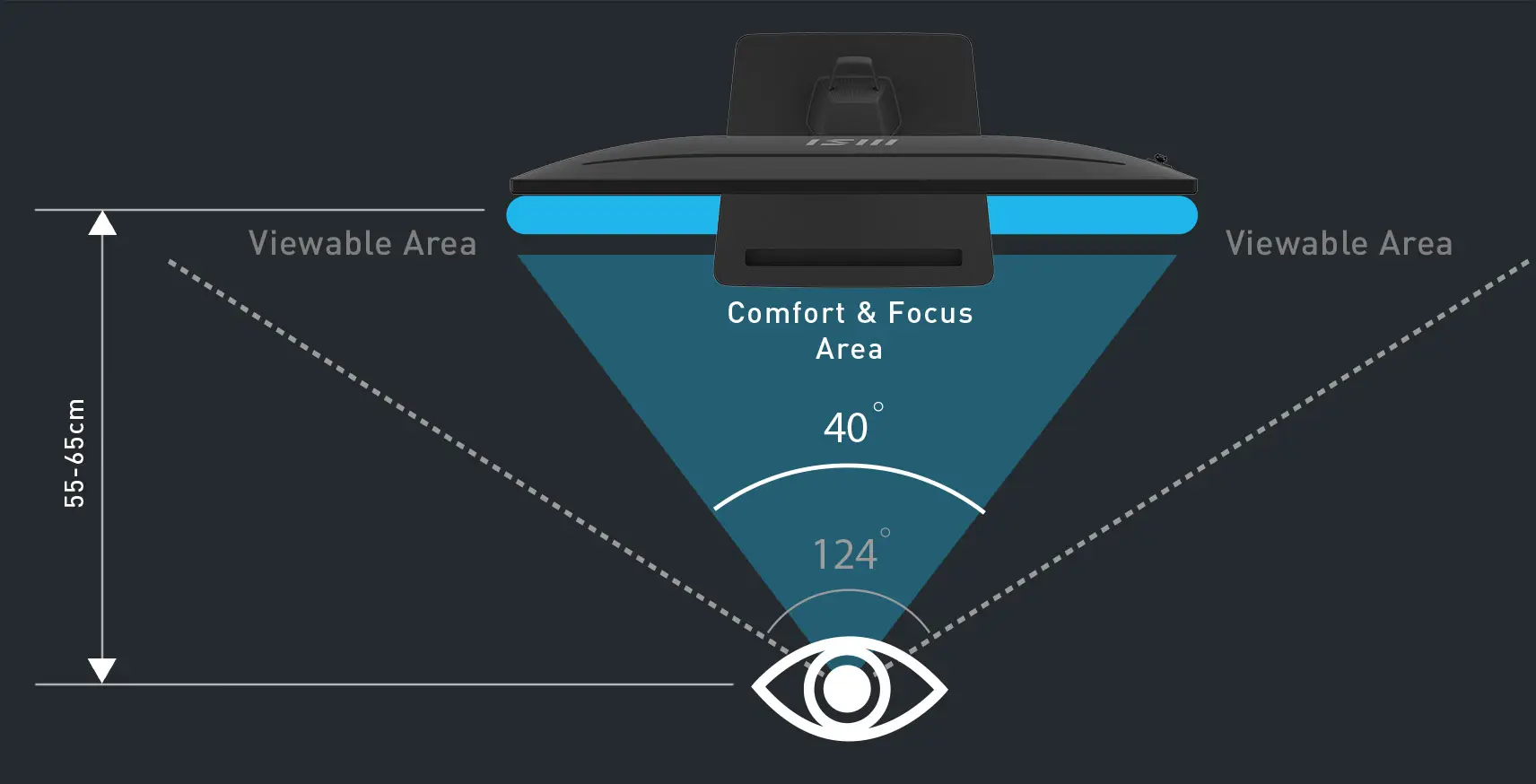 |
 |
SPACE SAVING STANDThe space-saving stand ensures flexibility to accommodate various table sizes. |


EYESERGO TECH, YOUR HEALTH PROTECTOR
Optimize well-being and work with our monitor's ergonomic design and eye care features. Enhanced comfort and promote healthier productivity.

MSI EYE CARE TECHNOLOGY
Eye Care Panel
TUV Certified Anti-Flicker, Less Blue Light function reduces users' eye fatigue when working for long hours, as well as Anti-Glare panel minimizes the reflection and makes users view clearly easily.
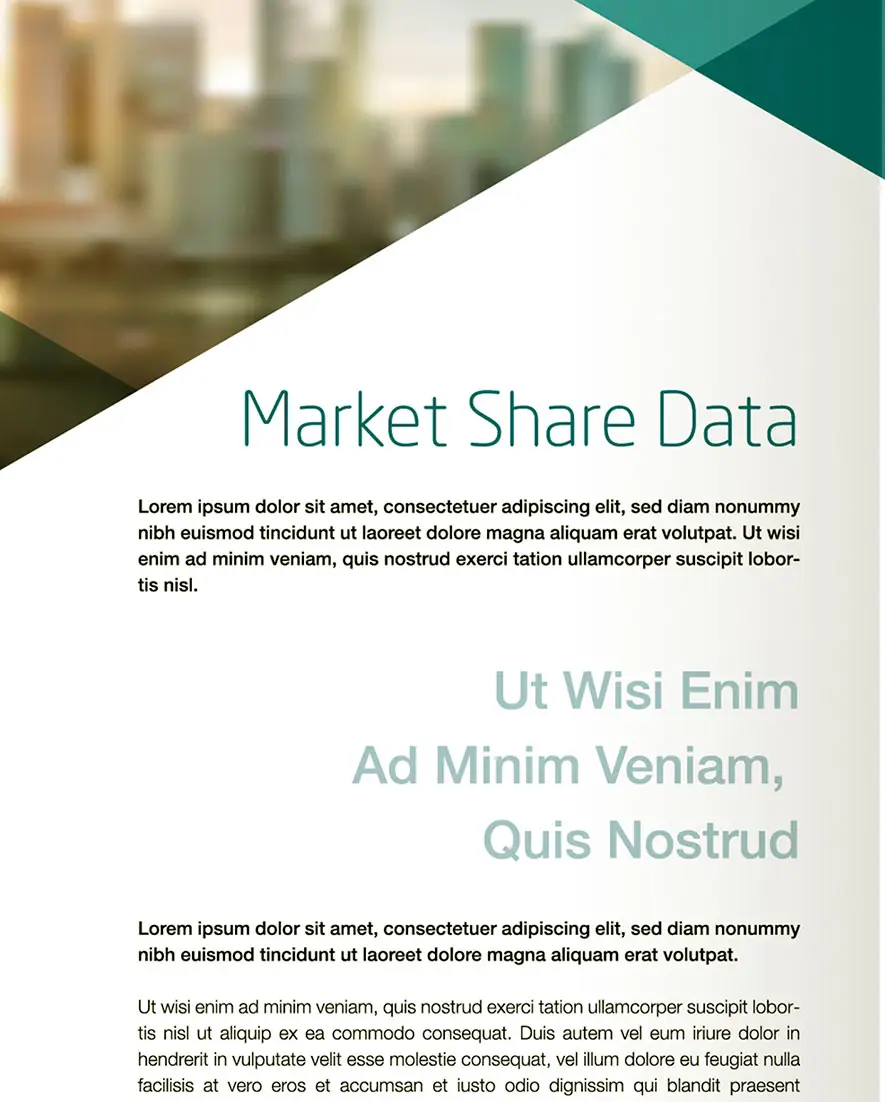 With Anti-Flicker, Less Blue Light and Anti-Glare |
 Without Anti-Flicker |
 Without Less Blue Light |
 Without Anti-Glare |
Eye-Q Check
With Eye-Q Check, you can self-assess your eye health while working long hours, preventing eye problems from escalating.
Amsler Grid
MSI recommends you to take a rest for 20 minutes if any of the lines in the grid appear wavy, blurred or distorted; or if some boxes in the grid don't look like a square or the same size.
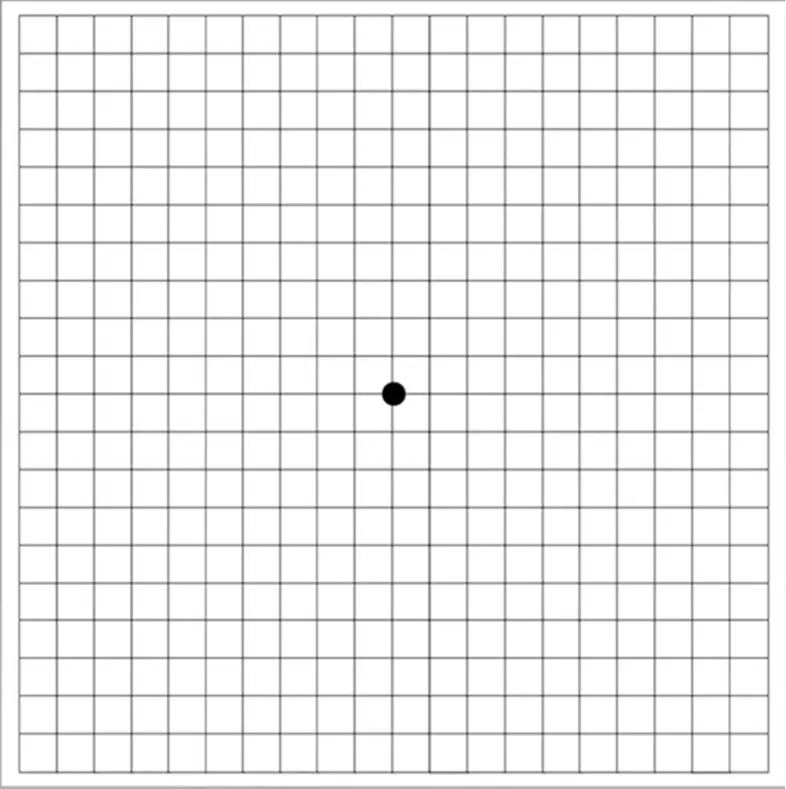 Normal Vision |
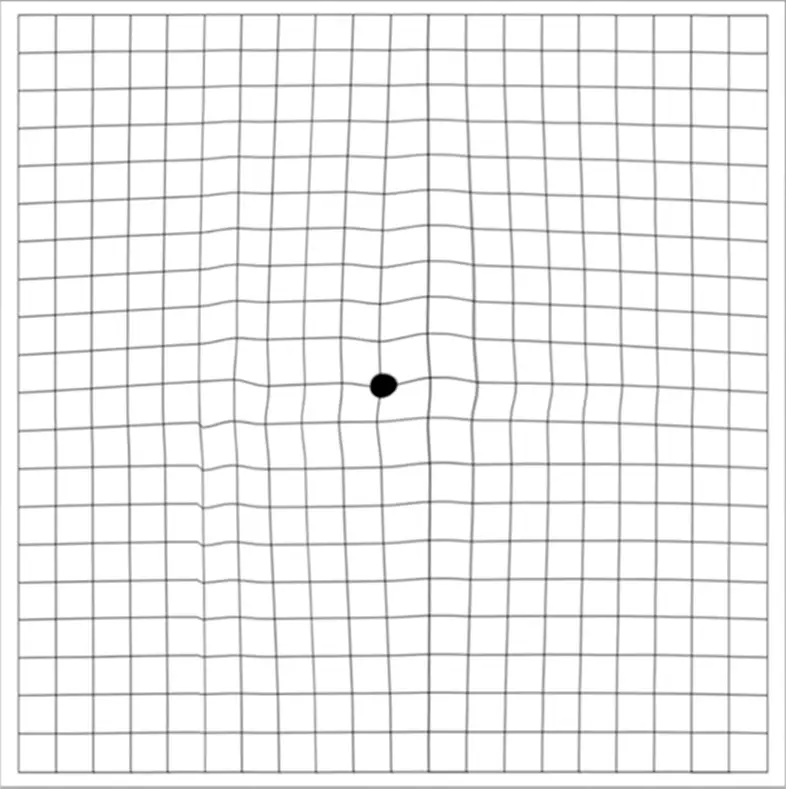 You might need to take a rest or consult a health professional |
Posture Correction
MSI recommends you to sit up straight and adjust your eye position to one-ninth of the top edge of the screen. A good sitting posture can effectively prevent neck and shoulder pain.
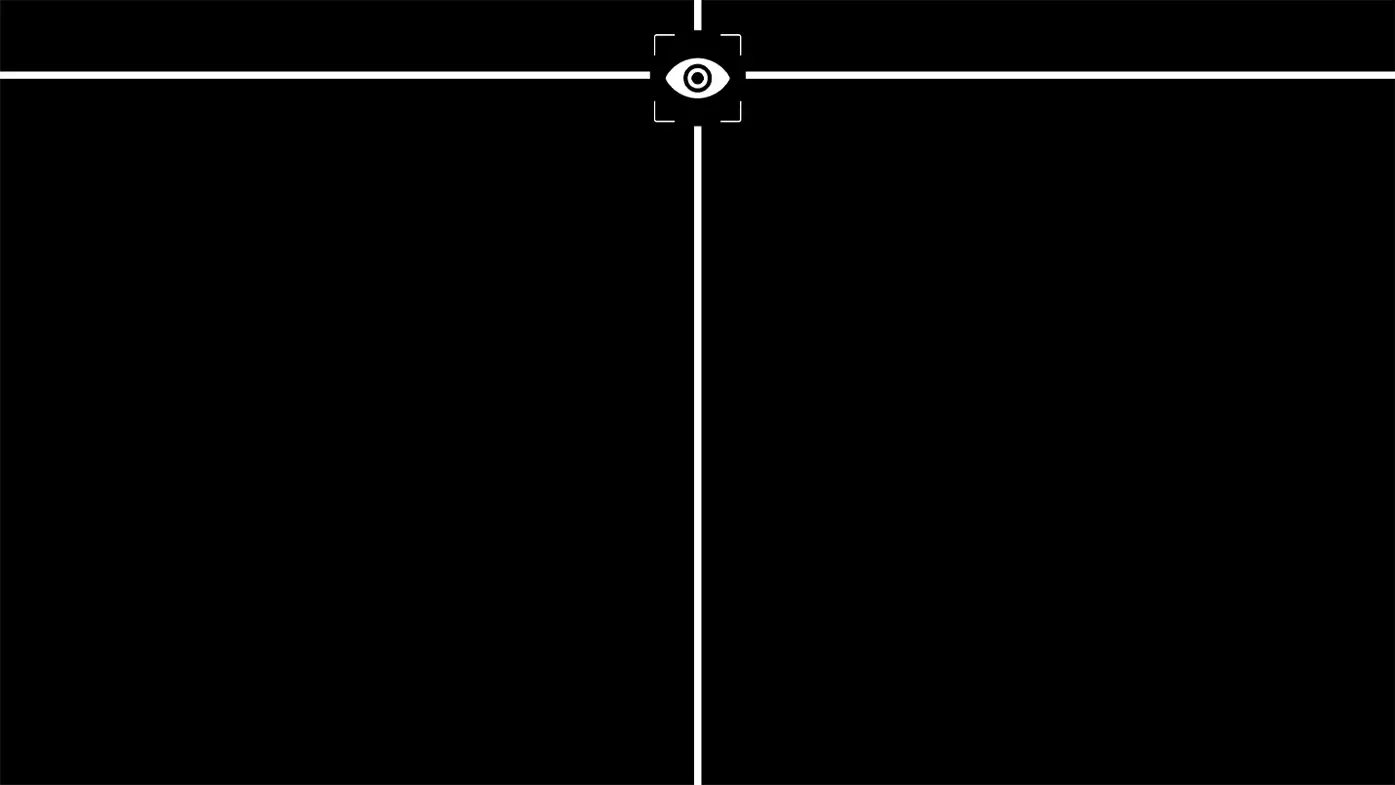
Astigmatism
To test, cover your left eye with your left hand and look closely at the image, then do the same with your right eye. MSI recommends you to take a rest for 20 minutes if some lines appear greyer than others.
100HZ + 1MS MPRT
FLAWLESS FLOW, NO MORE STUTTERS.
Attend the smoothest online conference call and show the perfect advertising video to customers with a 100Hz refresh rate. VESA's research shows that for 95% of users, 85Hz Refresh Rate has become a defacto standard for normal use that shows “flicker-free" images.
“85Hz - While not a “video-friendly" rate, 85Hz has become a defacto standard for PC displays wishing to meet the strictest ergonomic requirements for a “flicker-free" image. At this rate, typical CRT-based computer display, under standard viewing conditions, will appear “flicker-free" to greater than 95% of the population.“ - the VESA Coordinated Video Timings Standard Version 1.2
ERGONOMIC DESIGN
Ergonomic design aims to enhance efficiency, comfort, and safety while reducing discomfort and the risk of injury.
 Tilt Adjustable |
 Tool Less Design |
IPS PANEL 178° VIEWING ANGLE
VIBRANT COLLABORATION, SEAMLESS PRECISION
IPS panels enhance work with wide angles, accurate colors for collaboration, and assuring product colors. Promote productivity during extended sessions.

PRODUCTIVITY & CONNECTIVITY
EMPOWER PRODUCTIVITY, UNLEASH CONNECTIVITY
With several practical designs including standard VESA Mount, Built-in Speakers, Stand with an accessory slot and complete I/O ports, the PRO MP252 Series is the caring assistant that boosts your productivity.
 VESA Mountable |
 Built-in Speakers |
 Accessory Slot |
 Complete I/O ports |
SIMPLICITY AT YOUR FINGERTIPS - DISPLAY KIT APP
The MSI exclusive software Display Kit provides the most convenient tool, the proper display that allows you to read and enjoy the image at the same time & color mode to you while working or everyday.
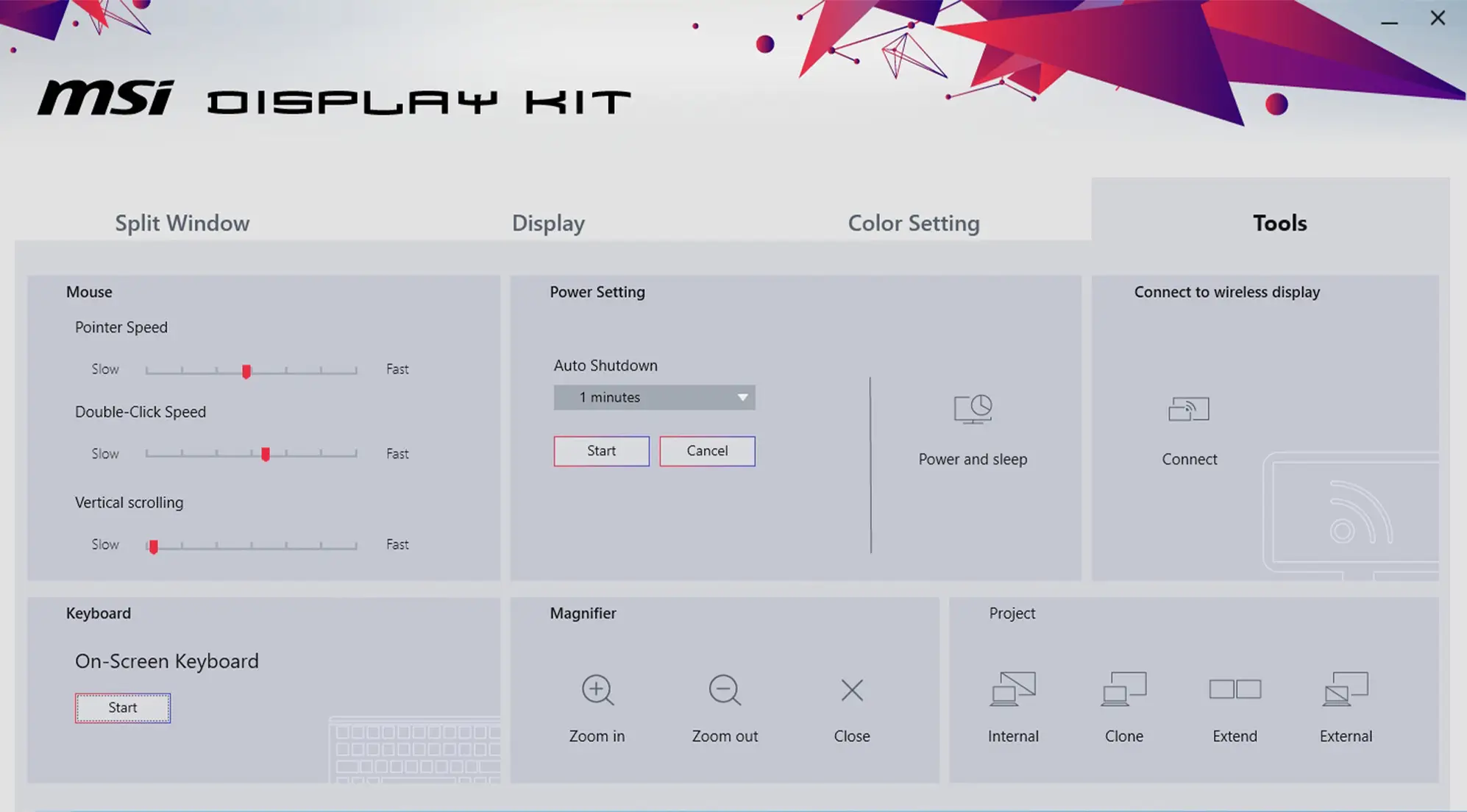
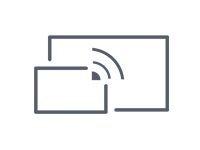 Connect to Wireless Display |
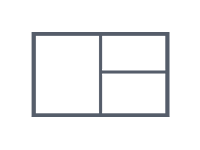 Layout Setting |
 Auto Shutdown |
 Zoom-in |
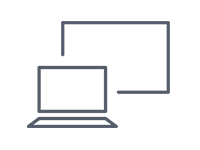 Project Mode |




.png)
.png)
.png)
.png)